*Note: This blog was written prior to the COVID-19 pandemic. Although much has changed regarding our sponsored children’s learning experience in the past months, our On the Road stories remain relevant in regards to our volunteer coordinator’s work and the impact of sponsorship on children in our program thanks to our sponsors. We are pleased to continue to share stories with you about our work.
***
Administrators at the schools we partner with are the ones most closely linked to the children in our program and have a deep understanding of the tools they need to help them excel in school.
Accelerated Reader can also help improve a student’s knowledge of many different varieties of books and also raise their vocabulary.
While visiting our affiliated project, Lake/Desert View Elementary School in Arizona last year, our President and CEO, Ron Carter, met with our volunteer coordinator, Elouise, and the school’s principal, Ms. Erikson, who felt that her students would greatly benefit from using Accelerated Reader — a computer software that monitors the practice of reading.
Understanding Accelerated Reader
Renaissance Learning, Inc., the company that developed Accelerated Reader (AR), states on its website that the software was developed for use in K-12 schools and is “intended to help children at school manage their reading, to provide teachers with the assessment of the reading ability of a class, and to encourage reading.” Accelerated Reader can also help improve a student’s knowledge of many different varieties of books and also raise their vocabulary. It comes in two versions: a desktop version and a web-based version on the company’s online portal.
Other benefits of Accelerated reader software
 Beyond just encouraging reading among students, AR also provides:
Beyond just encouraging reading among students, AR also provides:
-An assessment of a student’s reading level through the STAR (Standardized Test for the Assessment of Reading) test
-A system of using a reading formula which includes average sentence length, average word length, vocabulary grade level, and number of words in the book
-A computer-based quiz that assesses comprehension and tests general knowledge using a computer-based 3 to 20 question multiple-choice quiz
– A range of reports for parents and teachers that detail ongoing student progress.
Thanks to our Hope In Action Fund, Mr. Carter was able to provide Ms. Erikson with funding to purchase the AR software, so children and teachers at Lake/Desert View Elementary School could benefit from computerized reading support and enrichment.
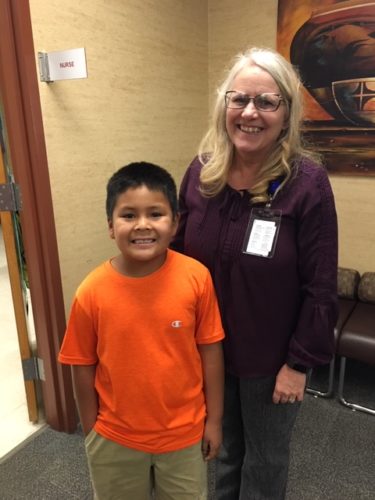
Ms. Erikson and one of our sponsored children
Helping Carlotta buy a home
After meeting with Ms. Erikson, Mr. Carter had the chance to meet with Carlotta, one of the mothers of children enrolled in our sponsorship program.
“Carlotta is a single mother of six who works hard to take care of her children and her home,” said Mr. Carter.
Carlotta lives in a small apartment that costs her over $700 a month in rent. Not long ago, she was presented with the opportunity to purchase a used trailer for $3500 and place it on the land she already owns. This would save her the $700 rent each month and give her and her children more room. At the time of Mr. Carter’s visit, Carlotta had about $500 saved up to purchase the trailer.
“Understanding that the purchase of a trailer would be life-changing for Carlotta and her kids, I agreed to provide the family with Hope In Action Funds for the remaining amount,” explained Mr. Carter
A few weeks later, our volunteer coordinator Elouise reported to Mr. Carter that the trailer had been purchased, and there were funds were left over to buy materials for some small repairs and buy a refurbished propane stove.
***
HOW DO I SPONSOR A CHILD IN ARIZONA?
You can sponsor a child in Arizona in one of two ways: call our office at 1-800-538-5381 and speak with one of our staff members, or email us at sponsorship@children-inc.org.

